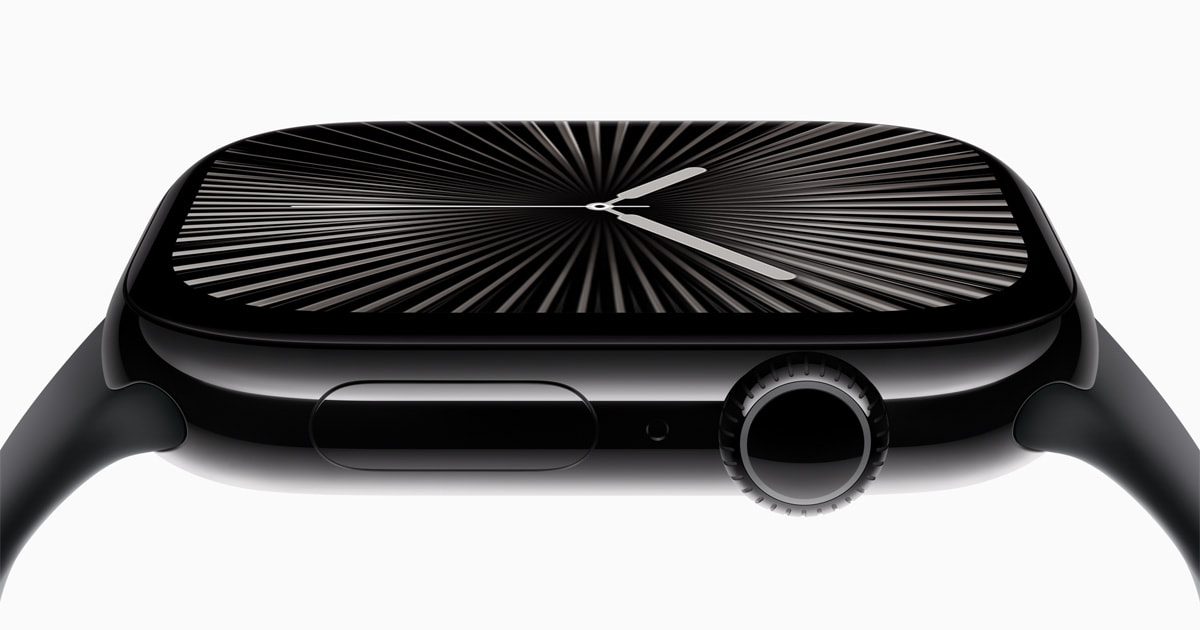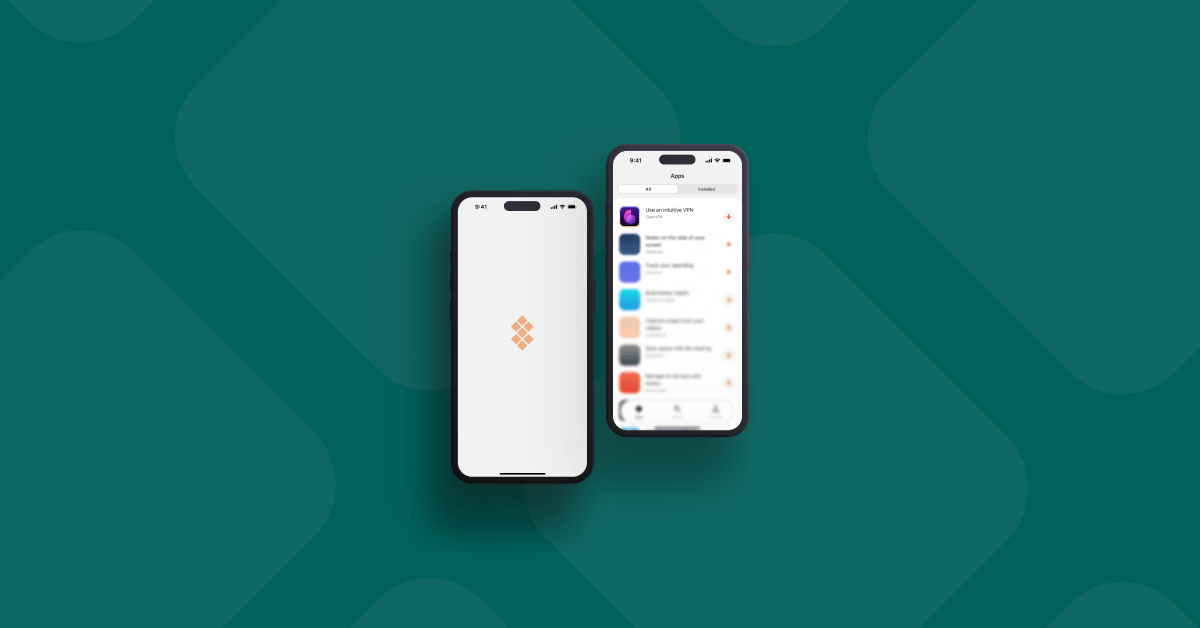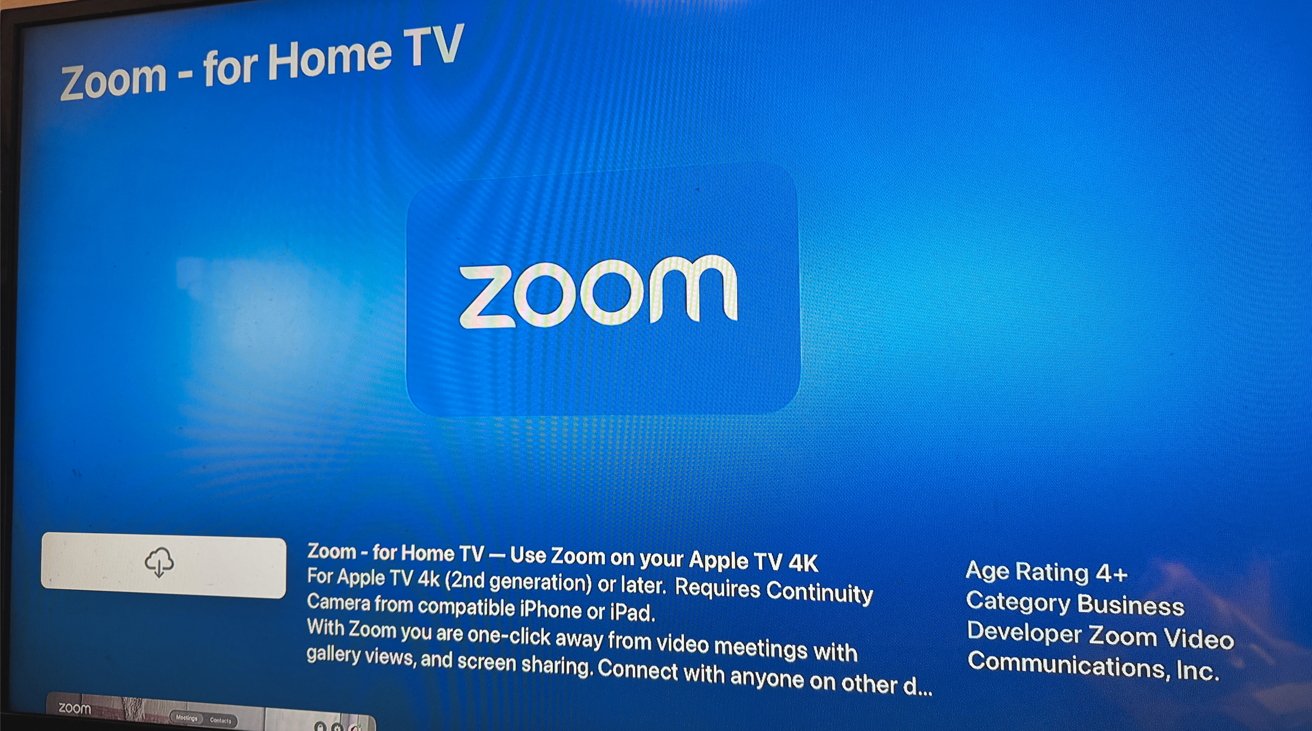Apple
Mastodon folks, if you want to share your [#apple](https://mastodon.communick.com/tags/apple) hot takes with more people, simply tag [@apple](https://hardware.watch/c/apple)
so the watch doesn't work properly on tattoos. is there a fix for this or an upcoming update?
Wondering if there are any other competitive swimmers here. I notice that during a swim workout, it *kills* my battery. Typically in losing 10-12% of battery for every 1000 yards/meters. Fortunately, I do have a charger in my car so I’m able to top up after workouts. But today I got in the water at 92%, swam 4000 meters, and had 42% when I got to my car. Any other swimmers noticed this phenomenon?
Just bought a brand new ip 15 pro max. Why is there no free apple music? I thought it's free when you get a new device.
I bought an iphone 12 in july 2023 about 6 months ago, and today I checked the maximum capacity and it's 88%, is this normal, if not, what should I do ?
In the Apple Watch app on my iPhone, under 'Workout', Heart rate zones and max and resting heart rate values are not updating automatically on the first of every month. It says that they should. Over the past five months, I've gone from doing very little exercise to doing lots since I'm training for a marathon. I feel like my fitness levels have increased astronomically in this time, but the maximum heart rate and heart rate zones haven't moved at all. This can't be right. In the first screenshot, you can see that it's saying that my max heart rate is 177bpm, but if I go to the Health app, you can see from the second screenshot that my heart rate during workouts has been up to 195. Any advice on how to force an update would be much appreciated. https://preview.redd.it/gmamcwc9e44c1.jpg?width=1284&format=pjpg&auto=webp&s=e67fa2b0a306b175dcf9cfe7f0ae9f05067545a2 https://preview.redd.it/cev1kv5be44c1.jpg?width=1284&format=pjpg&auto=webp&s=15c2782bfa554e8811a76801b878114c0160ddf9
Hey, I just bought a new Hisense U7K for my new house and I'm really loving it so far for gaming and movies. Watching sports could be better though, I feel like. Im watching NFL games on the Fubo app. My question is if I bought an appletv would the picture quality from it be significantly better then streaming apps directly from the smart TV os (google)?
When I search up a word in the search messages, all the texts that I sent come up as blue except with one person. All of my texts that I sent (in the preview) show up as green. But once I click on the message and it opens up our chat, my messages are blue. And when I sent the messages, they were all blue. And the other person and I both had wifi and date and iPhones. Why is this?
Hi Apple TV community, I'm an outsider coming from Fire TV land. Last week Amazon sent out an update that enabled ads on the home screen that automatically play loud, full screen videos of Prime and HBO+ content that you have to dismiss to get to your home page. Just got off the phone with customer service and the best they could do is change my setting so the full screen ads are now static and muted. There aren't many things in this world I find more irritating than advertisements, and I have zero tolerance for them in my home. After some brief research I've come to the conclusion that Apple TV is as close as it gets to an ad-free streaming device, with the only offence being some banner that can be disabled in settings. Now I have these Amazon devices I spent hundreds of dollars on that were great for years, but one forced update ruined them. I like what I've learned about the Apple TV and I don't mind spending some money again to get into a new ecosystem, but I don't want to get caught off-guard again in a year or two. We know Apple's stance on privacy which I like about the brand, but do they follow similar principles regarding ads? I guess my question is: have they ever announced anything along the lines of "we'll never put ads on your Apple TV"? Apple TV's the last plug & play solution I know of before I have to look into building a streaming device which I'd hate to waste time on. TL/DR: Should I get rid of my Amazon devices and get into the Apple ecosystem purely for the purpose of never seeing ads again? Thanks guys for reading and commenting.
My wife shares her period data with me via the iPhone Health app. I think if I checked it more often, I would be able to better understand her moods. But I struggle to remember to check the app. Are there any widgets I can put on my home screen that can make this easier? Alternatively, is it possible to set up push alerts related to period tracking - like "hey, it's been 20 days since the last period ended; be prepared"?
why in the world would the default setting for alarms to be played through headphones/bluetooth instead of the phone instead? god forbid anyone use bluetooth headphones when they fall asleep because you will wake up with severe hearing damage if you also use your phone for alarms. Not only did the "people" at Apple make alarms default to the headphones, which is absolutely moronic, but it plays at max volume regardless of what your headphone volume is set to on the phone.
Really strange one that I’m experiencing. I’ve got a Samsung Tv and Soundbar which randomly, no matter what source I’m watching, will switch to the Soundbar source (hdmi 2 which is earc). It’s really annoying because I have to then manually switch back to the source I was watching. HDMI 2 is not a source in the sources list which you can manually choose. I figured out I can trigger this bug manually by switching the atmos option in the sound settings on the tv. Now for the weird part, this only happens when my Apple TV is plugged in to the tv, even if it’s not the source I’m watching. If I remove the hdmi connection for the Apple TV, this bug doesn’t happen. Things that I’ve tried, Factory reset of tv Turning off match content on Apple TV Turning of control tv and sound system from Apple TV Turning off Atmos on Apple TV Changing HDMI cable and port the Apple TV is plugged into. Sorry for the long post, I hope it makes sense, I’m a bit at a loss as what to try next. Thanks
Is it better to let the Apple TV match the frame rate or let my TV handle the different Hz?
I came from an android phone and switching to apple my first btw, and I'm very excited because I'm having it delivered tomorrow, so I noticed that it has a glass back, and I don't want it to break when I drop it accidentally one day (hope not) so my main question is, do I need a rear tempered glass cover, if I'm buying a case anyways? Note: I don't have apple care because It was bought overseas
I can only add text on my email signature and Apple website confirms that I can only use text for the signature. Copy and paste doesn’t work either when ai try adding a logo. Do you have any idea how to work this out?
Hello Friends, I'm from India and TIKTOK is banned here so unlike Andrioid I don't have any way to bring in the app. Can anyone suggest me how to install TIKTOK on my 14 pro max?
I have a 3 year old iPhone SE that was working perfectly until I upgraded the iOS to 17.11. I tried to reboot several times. It helps for a while, but then slows again after a while. Any advice will be welcome.
I’m sorry if this question has been asked before but I’m new to Apple Watch and was wondering if there was a Reddit community in which I could talk about exercise app badges? Specifically how to collect them?
If you get GPS + cellular do you have to connect to your carrier or will it essentially be only gps at that point? I found a series 7 cellular+GPS for less than gps.
I’m not getting texts with verification codes but only from certain apps. I just got one this morning from Twitter but have been having a problem with 2 other apps for a couple of weeks now. Had this problem before but don’t remember what I did to fix it. My phone is updated and iPhone 13
Is this just me being delusional, or did the iPhone 14 Pro’s bezels get significantly thicker on 17.1.2? I know the physical bezel can’t be altered by software, but it seems the black edges of the phone are thicker than before.
We had to connect it to wifi, then I had to scan a QR code and create a play station account on my iPhone, I barely started but didn’t finish and left the window open where I left off. Plus doing a bunch of other things on the PlayStation to set it up while on internet. Also they contacted support I think and my mom was trying to enter her email into it after my dad put his in and it wasn’t working. Then a little later I went back to safari and clicked on the same window and there was a weird pop up saying our systems have detected unusual traffic from your computer network and I had to click a captcha box confirming I wasn’t a bot… under the explanation it said something about this traffic might be sent because of malware?? I panicked because of this pop up. I cleared web history and data and when I was opening new windows it still was giving me that message a few times, I cleared web history and data a second time and it went away. Did this just happen because of setting up the play station? I have never gotten this message before. Also I’m not using a vpn and on safari I was only using the private browser, which wasn’t logged into google.
So I’m of course jumping and dancing to the music so shout out to apples stability on their new camera but unfortunately my apple care just expired and I normally don’t need insurance because I’m very careful with my belongings however my camera is stuck like this. How much is this gonna cost me? Can I still get apple care? And is this an unfortunate mistake or is this known. I’ve been to a lot of concerts and clubs with of course other iPhones and this is a first for me. Video expires in 2 days I’ll post a pic if allowed
My iPhone XR was snatched 15 days back, it has not been found ever since. I was concern should i login my old apple id in the new iphone. Will it raise privacy concern?
I remember this being a setting somewhere
“To sync this computer with your iPhone, click Trust, then tap Trust on the device” Will I lose photos/video on one if I trust another? I’ve only ever used my own personal iPhones with this MacBook, and now I want to connect my mom’s device to back up stuff.